Computer Cleaning Kit
Working an 8-hour day, 5 days a week, whether at home or in an office, can leave your computer in a less than desirable state. In fact, computers are one of the most contaminated areas of the office or the home; how often you clean it should be determined by the environment it operates in - if a home computer, we suggest a clean every two months. If situated in an office, a clean every seven months is recommended.
With our help you’ll be able to restore your computer to its former glory and bring back its shine. Cleaning your computer couldn’t be made easier - this COMPUTER CLEANING KIT provides all the essentials you could need to improve the upkeep of your screens, keyboards and casings, as well as getting into those hard to reach areas with an airduster.
At CLICK CLEANING we understand how important your computer is; it can be used as the gateway to global communication and can be the most important possession in both the home and office. To assist you in cleaning your device, there is a fantastic guide in our CLEANING TIPS AND ADVICE: HOW TO CLEAN A COMPUTER KEYBOARD.
CASE CLEANING
To keep up with the appearance of the computer a good wipe down with a lint-free cloth that has been slightly dampened with water is needed. It is recommended not to use solvent cleaners on plastic - if you come up against tough stains, put a small amount of HOUSEHOLD DETERGENT on the cloth.
Rub a cloth over the holes and vents to ensure all dust is cleared - cleaning the ventilation will help maintain a steady airflow to the computer, keeping components cool and in good working condition.
GENERAL TIPS AND ADVICE
- Never spray any liquid onto any computer component - if a spray is needed, it’s always best to spray the liquid onto a cloth.
- You can use a vacuum to clean the outer components of the computer. However, DON’T vacuum the inside as this can cause serious damage to your device.
- Turn off the computer and disconnect any plugs before cleaning.
- Try to always use water or a highly diluted solvent when cleaning. Some solvents can damage the computer case and cause allergic reactions.
- Don’t eat or drink around the computer
- Limit smoking around the device.

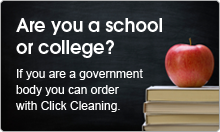

.jpg?v=pod&t=638493896796700000)